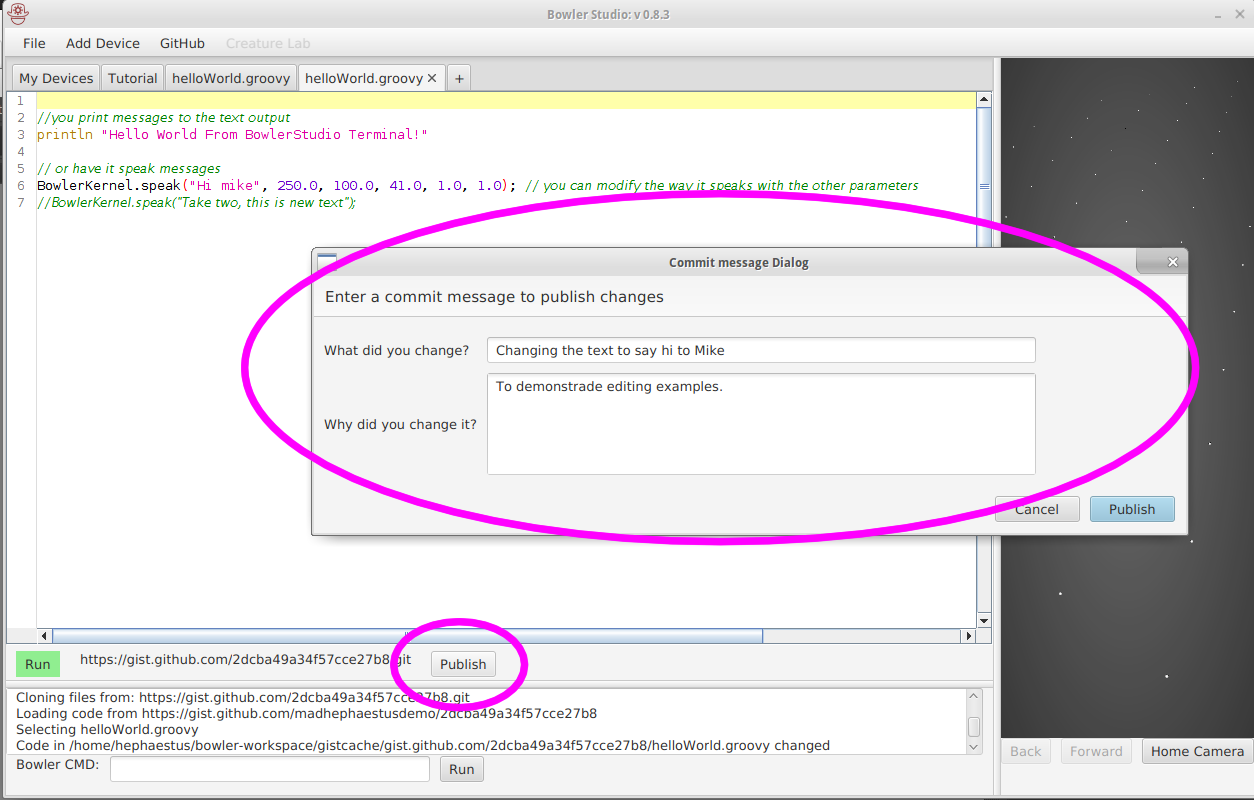Github Gist is a code hosting website that makes coding social. A ‘Gist’ is a snipit of code, and we use it to host scripts for BowlerStudio.
BowlerStudio can load code from any Github Gist just by navigating to a website with a Gist embededded. To edit this file the first step is to make a copy. This will call Git Fork in the background. If you have already forked this gist, you will be brought to your existing copy.
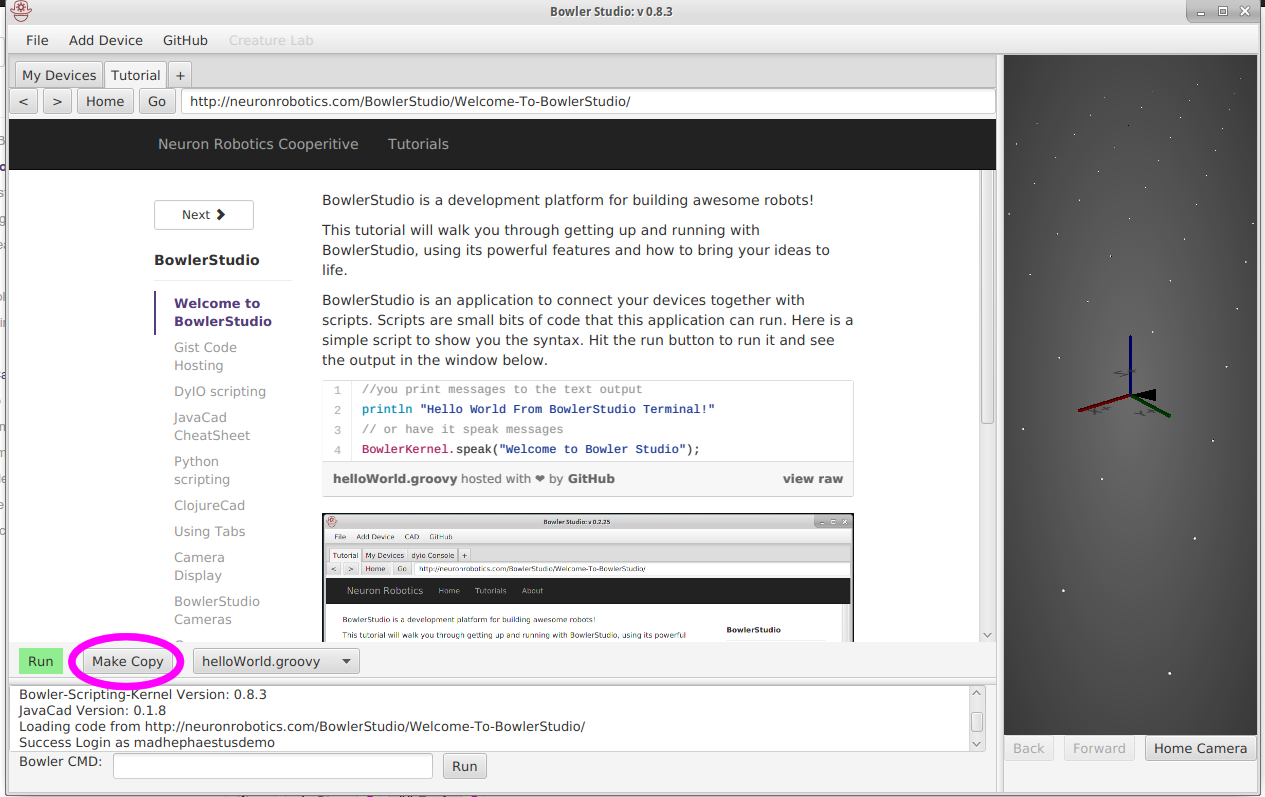
After you hit make a copy, the webpage of your new gist is opened in a new tab. Note the URL in the navigation bar contains the URL to your gist. Also notice that since this gist is owned by you, the logged in user, then the Make Copy button changes to Edit…
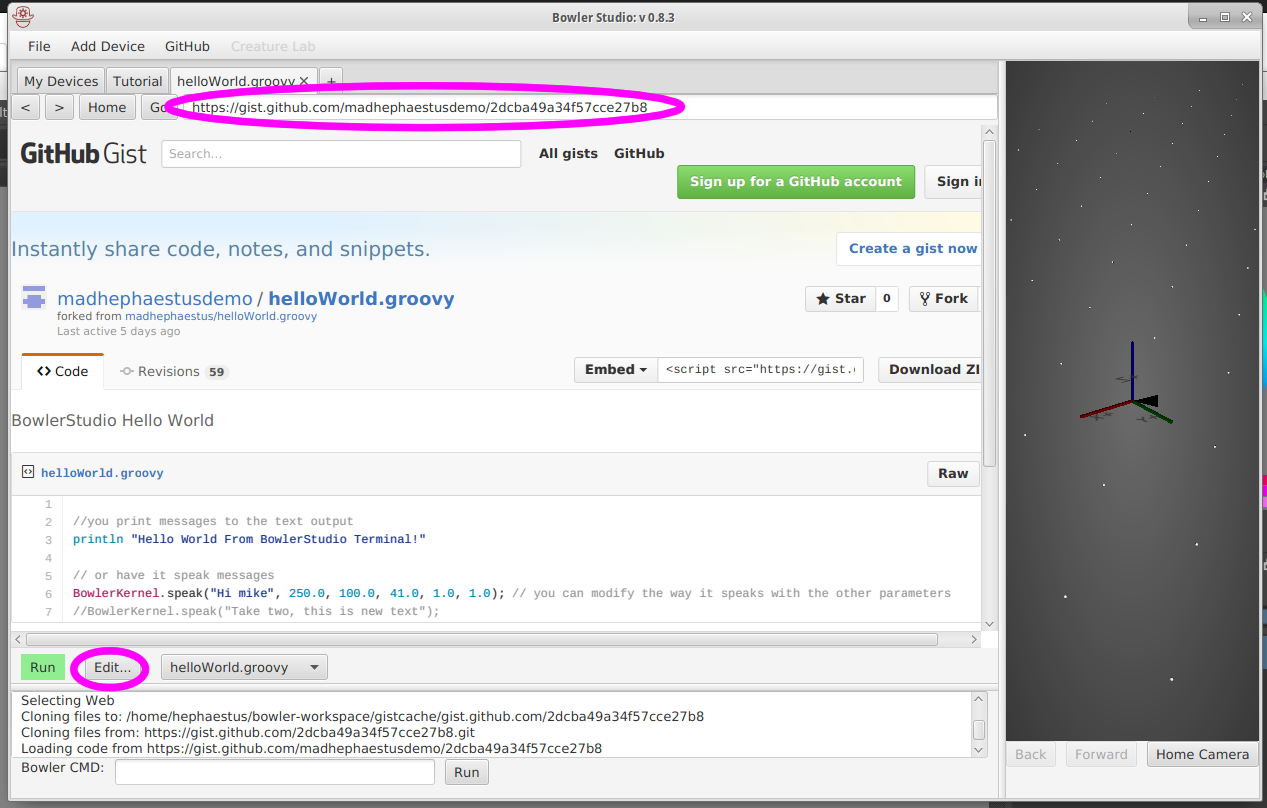
When editing your version of the code, Run will save and run the code.
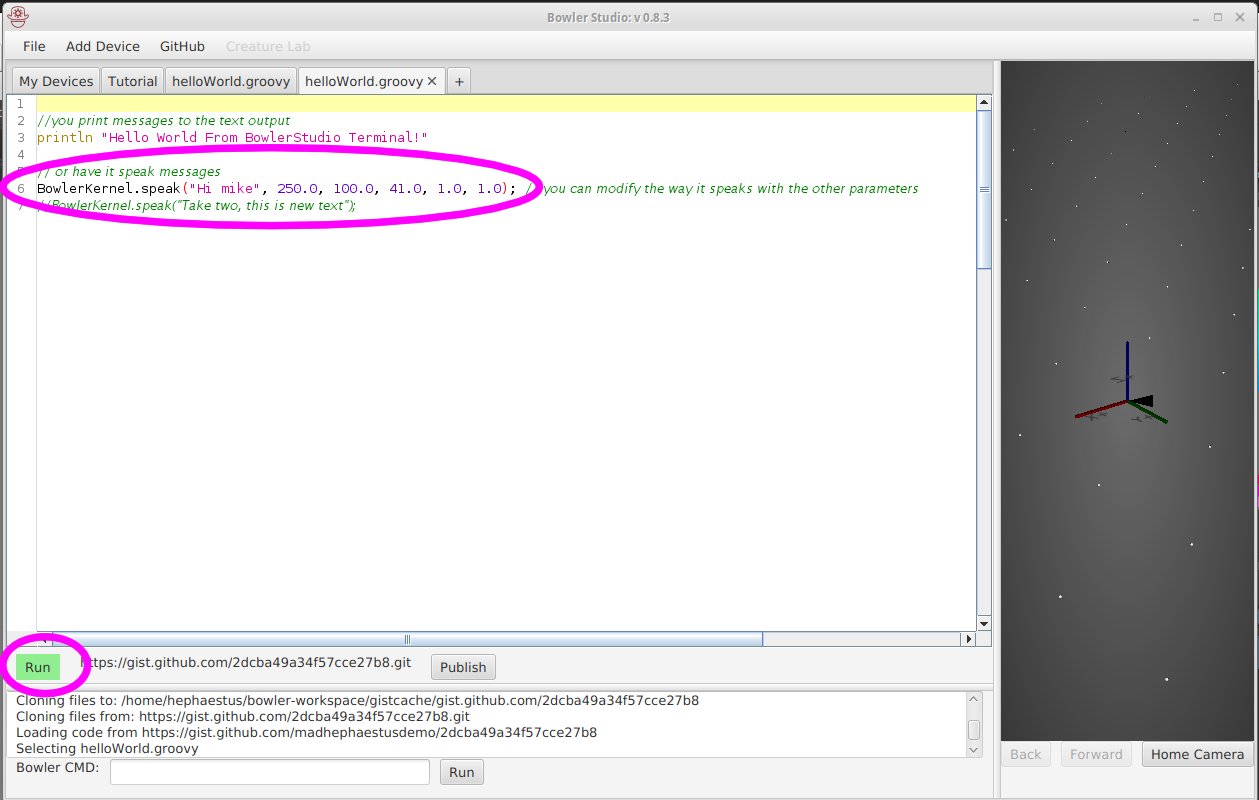
And finally, to publish your changes to Git, hit the Publish button and fill in what you changed and why you changed it.