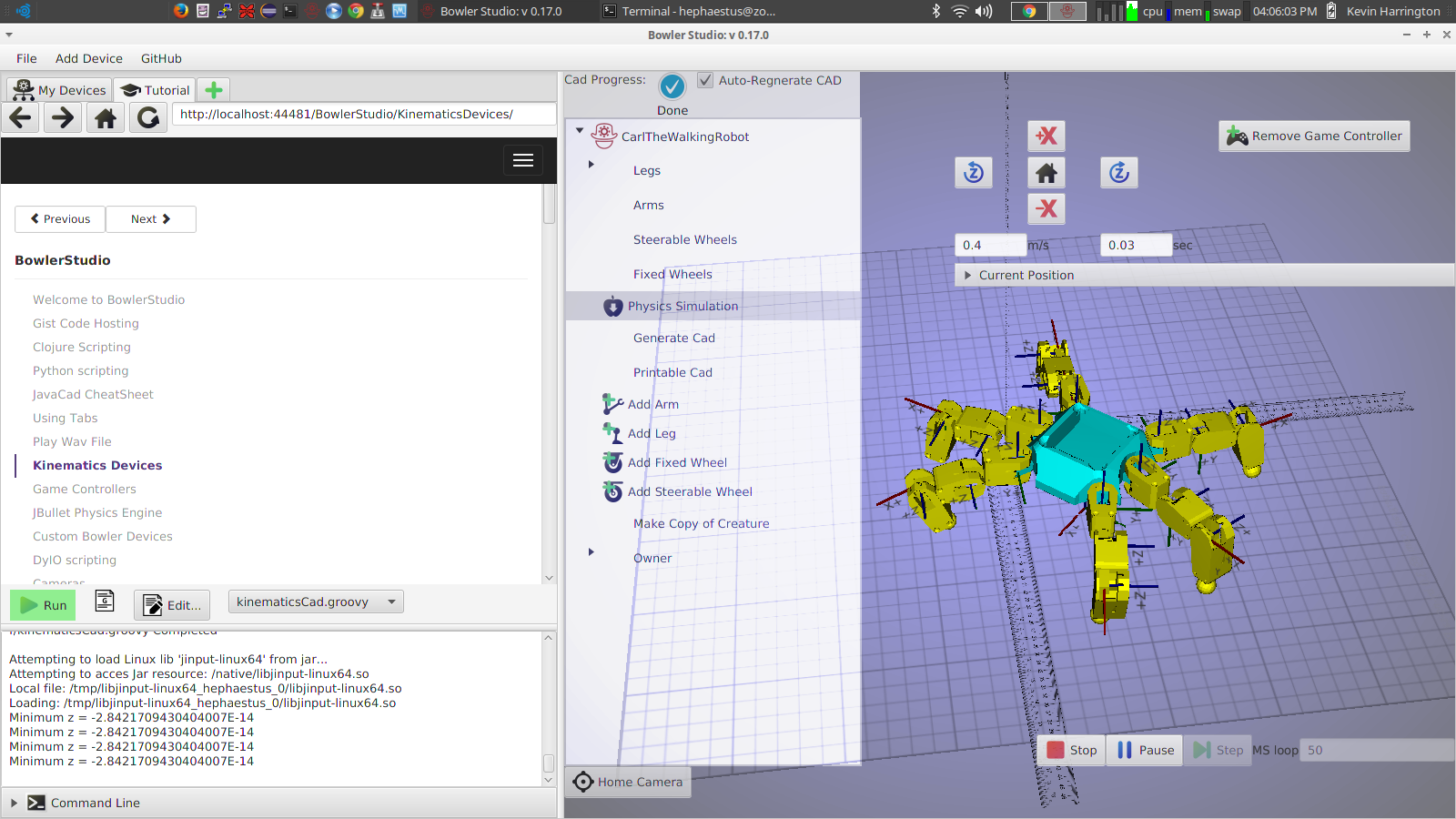BowlerStudio
Co-Engineering platform for robots
BowlerStudio is a robot development application that combines scripting and device management with powerful control and processing features.
BowlerStudio brings a Configurable kinematics engine based on D-H parameters, A Fully Featured JCSG based Cad and 3d Modeling engine, and a Built in WebKit browser capable of viewing documentation and executing code directly from Github Gists. Scripting langauges supported:
- Java/Groovy
- Python
- Clojure
Scripts can be loaded from your hard drive and modified using an editor of your choice, or loaded from Github gists for a truly "backed up in the cloud" coding experience.
BowlerStudio features the Creature Creator, a co-engineering interface that lets users generate robots with slide bars. The application will generate 3d printable STL's that will walk just like the generated robot on the screen.
User Forum Downloads Source Gitter Chat